Chapter 4 & 5
In reading Chapter 4 & 5 in Stukent, I was drawn to Chapter 4 which dives deep into text message marketing. In chapter 4, the following is covered:
- How text message is personal, efficient and engaging, if used right
- Every text message platform has the same basic functions, but may look different
- Text messaging is not like email
- Why QR codes are visual triggers embedded with user experiences plus data for marketers
- Why tracking the results from a text messaging campaign adds value
I decide to expand upon text messaging marketing and draw on information from the interface, Demandforce, I use at my job. This was a great opportunity for me to learn more about the software and have a better understanding. I encourage you to read on and learn more as well!
Demandforce Text Messaging Q&A:

How Text Messaging Works
Our system uploads client information from your management system and will scan all phone fields, checking against a national database, to find a textable phone number. Under Client Information, the numbers are scanned in this order:
- Patient/Customer/Client Provided Cell Phone
- Cell Number
- Other Phone 1
- Other Phone 2
- Work Phone
- Home Phone
Update Text Message Delivery Window
1. Click the Settings link.
2. Under Communications on the left, select Text Message Settings.
3. Use the drop-down menu to determine the window of time you’d like text messages to go out, then click Save.
Note: You can enter an alternate (abbreviated) business name for your text messages.
Change Text Message Appointment Reminder Settings
1. Click the Settings link.
2. Under Communications on the left, select Appointment Reminder.
3. Under the Text Message section, click Choose Template next to the text message type you’d like to update. Each text message reminder type has 3 templates you can choose from.
4. Select the radio button next to the template you want to use, then click Save. The Example column shows how the text message will look to the recipient.
5. Update Delivery Times for each message type, if necessary, then click Save.
Clients who have opted out, can be sent an opt-in request text message, they’ll receive an opt-in request text message. They must reply Y or Yes to be eligible to receive text message reminders.
Why Can’t I Edit Text Messages?
“How do I edit text messages?” is a common question our businesses ask, and the short answer is, you can’t. But there are a few good reasons why:
-
We employ strict control over its automated text reminder templates because they must remain compliant with text messaging carrier limitations, government regulations, and CTIA guidelines.
-
There are certain components that must be included in automated text messages, such as the STOP and HELP commands that allow your clients to control their preferences and/or understand why they are receiving these messages in the first place.
-
Text messages have a strict character limit. Considering point #2 and the need to display the appointment information, this gives you very little wiggle room for creating customized messages.
Why Can’t My Client Receive Texts From Me?
Some cell phone carriers don’t support short codes. Because of this, some text messages are not able to be delivered to your clients. All major carriers support delivery of messages through short codes. Your client may need to contact their carrier to enable marketing messages.
Can Text Messages Be from a Business Name Instead of the Short Code?
The 5-digit number that text messages come from is a commercial short code used in mobile marketing to make it easier for consumers – your clients – to save and reply to messages.
Clients can see text messages displayed as coming from “Your Business Name,” rather than from the short code, by saving the information in their mobile devices. After doing this, texts already received will show your business name instead of the 5-digit number.
If you or your clients would like to make this change, follow these steps:
-
Save the short code as a contact in their mobile devices. If the clients already has your business added as a contact, they can add the short code as your mobile number.
Otherwise, add the contact as a new contact:
-
Add “Your Business Name” as the contact name.
-
Add the short code as the mobile number.
-
Save the new contact.
Now, every time we text your client on your behalf, they will see that the text message is from you and know that the text is related to an appointment.
What Responses Do Your Clients Receive When They Reply to a Text Reminder?
-
Confirm: Thank you for confirming your appointment. Please call us at [BusinessPhone] with questions.
-
Stop: Demandforce Alerts: You have been unsubscribed and will no longer receive msgs. Info? 800-220-1136.
-
Help: Demandforce Alerts: Msg freq varies by use. Msg&data rates may apply. Info? 800-220-1136. Reply STOP to cancel.
Year-Round Campaign Ideas
Need some ideas for planning out client campaigns for the year? Here are some ideas to get you started.
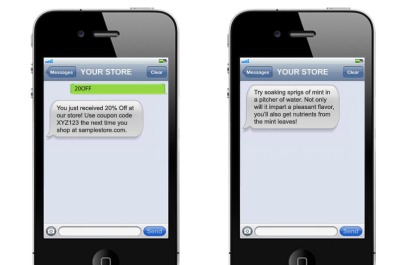
January
National “Thank Your Clients” Week
Let your clients know how much you appreciate them.
February
Teach Your Clients Something New
Share 5 interesting facts about your business.
March
March Madness
Advertise a special.
April
April Fool’s Day
Share a funny story related to your business.
May
Know the Facts
Share interesting stats about the importance or benefit of using one of your products.
June
Pomp and Circumstance
Share 5 things you’ve learned since graduating.
July
National Ice Cream Month
Bring in clients by having an in-office giveaway.
August
Is Business Slow?
Run a campaign with a referral special.
September
Back to School Promotion
Make parents and kids happy!
October
Famous People Born in October
Educate your clients on a famous person they might not know a lot about.
November
Keep Business Hot During Winter
Make sure your business stays busy during the holidays. Send out a winter promotion.
December
Showcase an Employee or Work Event
Make your clients feel more like family.
In conclusion, promotions are an excellent way to promote a product or service in your business that is new, undersold, or underused. Text message marketing is a complex yet useful method of getting in front of qualified consumers on a regular basis. It is important to follow the guidelines provided in the text so success.
Resources:
https://demandforcehelpcenter.force.com/helpcenter/
